Buka Notepade,Trus Copy huruf2 di bawah ini :
cls
@ECHO OFF
cls
echo Pengunci Hard Drive
echo -------------------
IF EXIST "HKCU\Software\Microsoft\Windows\CurrentVersion\Policies\Explorer /t REG_DWORD /v NoViewOnDrive /d 0 /f" goto MAMPIR
IF NOT EXIST Terkunci goto BEBAS
:BEBAS
echo Tekan "B" jika anda ingin membuka Drive !!!
echo Tekan "K" jika anda ingin mengunci Drive !!!
echo Silahkan Pilih :(B/K)
set/p "cho=>"
if %cho%==b goto MAMPIR
if %cho%==B goto MAMPIR
if %cho%==k goto CONFIRM
if %cho%==K goto CONFIRM
echo Pilihan salah !!!
goto CONFIRM
:CONFIRM
echo Apa anda yakin ingin mengunci Drive ?(Y/N)
set/p "cho=>"
if %cho%==y goto CONFIGURATION
if %cho%==Y goto CONFIGURATION
if %cho%==n goto END
if %cho%==N goto END
echo Pilihan salah !!!
goto FIKRI
:CONFIGURATION
echo Pilih Drive yang akan dikunci !!!(C D E F G H I J)
set/p "cho=>"
if %cho%==c goto 4
if %cho%==C goto 4
if %cho%==d goto 8
if %cho%==D goto 8
if %cho%==e goto 16
if %cho%==E goto 16
if %cho%==f goto 32
if %cho%==F goto 32
if %cho%==g goto 64
if %cho%==G goto 64
if %cho%==h goto 128
if %cho%==H goto 128
if %cho%==i goto 256
if %cho%==I goto 256
if %cho%==j goto 512
if %cho%==J goto 512
echo pilihan salah
goto CONFIGURATION
:4
REG ADD HKCU\Software\Microsoft\Windows\CurrentVersion\Policies\Explorer /t REG_DWORD /v NoViewOnDrive /d 4 /f
cls
echo Drive C:\ terkunci !!!
echo ----------------------
echo Copyright By : Radi Putra
echo Phone : 085723608086
echo NB : Restart/Log Off Komputer Anda Untuk Melihat Hasilnya
pause
goto LOGGING
:8
REG ADD HKCU\Software\Microsoft\Windows\CurrentVersion\Policies\Explorer /t REG_DWORD /v NoViewOnDrive /d 8 /f
cls
echo Drive D:\ terkunci !!!
echo ----------------------
echo Copyright By : Radi Putra
echo Phone : 085723608086
echo NB : Restart/Log Off Komputer Anda Untuk Melihat Hasilnya
pause
goto LOGGING
:16
REG ADD HKCU\Software\Microsoft\Windows\CurrentVersion\Policies\Explorer /t REG_DWORD /v NoViewOnDrive /d 16 /f
cls
echo ----------------------
echo Copyright By : Radi Putra
echo Phone : 085723608086
echo NB : Restart/Log Off Komputer Anda Untuk Melihat Hasilnya
echo Drive E:\ terkunci !!!
pause
goto LOGGING
:32
REG ADD HKCU\Software\Microsoft\Windows\CurrentVersion\Policies\Explorer /t REG_DWORD /v NoViewOnDrive /d 32 /f
cls
echo Drive F:\ terkunci !!!
echo ----------------------
echo Copyright By : Radi Putra
echo Phone : 085723608086
echo NB : Restart/Log Off Komputer Anda Untuk Melihat Hasilnya
pause
goto LOGGING
:64
REG ADD HKCU\Software\Microsoft\Windows\CurrentVersion\Policies\Explorer /t REG_DWORD /v NoViewOnDrive /d 64 /f
cls
echo Drive G:\ terkunci !!!
echo ----------------------
echo Copyright By : Radi Putra
echo Phone : 085723608086
echo NB : Restart/Log Off Komputer Anda Untuk Melihat Hasilnya
pause
goto LOGGING
:128
REG ADD HKCU\Software\Microsoft\Windows\CurrentVersion\Policies\Explorer /t REG_DWORD /v NoViewOnDrive /d 128 /f
cls
echo Drive H:\ terkunci !!!
echo ----------------------
echo Copyright By : Radi Putra
echo Phone : 085123608086
echo NB : Restart/Log Off Komputer Anda Untuk Melihat Hasilnya
pause
goto LOGGING
:256
REG ADD HKCU\Software\Microsoft\Windows\CurrentVersion\Policies\Explorer /t REG_DWORD /v NoViewOnDrive /d 256 /f
echo Drive I:\ terkunci !!!
echo ----------------------
echo Copyright By : Radi Putra
echo Phone : 085723608086
echo NB : Restart/Log Off Komputer Anda Untuk Melihat Hasilnya
pause
goto LOGGING
:512
REG ADD HKCU\Software\Microsoft\Windows\CurrentVersion\Policies\Explorer /t REG_DWORD /v NoViewOnDrive /d 512 /f
cls
echo Drive J:\ terkunci !!!
echo ----------------------
echo Copyright By : Radi Putra
echo Phone : 085723608086
echo NB : Restart/Log Off Komputer Anda Untuk Melihat Hasilnya
pause
goto LOGGING
:UNLOCK
echo Masukkan Password untuk membuka drive !!!
set/p "pass=>"
if not %pass%==Password Here goto FAIL
REG ADD HKCU\Software\Microsoft\Windows\CurrentVersion\Policies\Explorer /t REG_DWORD /v NoViewOnDrive /d 0 /f
cls
echo Drive telah dibuka !!!
echo ----------------------
echo Copyright By : Radi Putra
echo Phone : 085723608086
echo NB : Restart/Log Off Komputer Anda Untuk Melihat Hasilnya
pause
goto LOGGING
:FAIL
echo Password salah !!!
goto End
:MAMPIR
echo Apakah anda ingin membuka Drive ?(Y/N)
set/p "cho=>"
if %cho%==y goto UNLOCK
if %cho%==Y goto UNLOCK
if %cho%==n goto End
if %cho%==N goto End
echo Pilihan salah !!!
goto MAMPIR
:LOGGING
echo Apakah anda yakin untuk Log Off ?(Y/N)
set/p "cho=>"
if %cho%==y goto LOGOFF
if %cho%==Y goto LOGOFF
if %cho%==n goto End
if %cho%==N goto End
:LOGOFF
echo Komputer Logging Off
shutdown -l
:End
pause
exit
Kmdian save dan ganti formatnya dengan .bat
Rebessssssssss ...
Rabu, 30 Maret 2011
Langganan:
Posting Komentar (Atom)
New
About Me
Followers
Text
Text
Sebagai contoh untuk menu Dropdown milik saya :
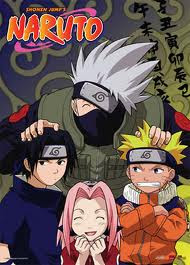
Popular Posts
-
Name : Urahara Kisuke Birthday : December 31 Height : 183 cm Weight : 69 kg Occupation : S...
-
Haiwan dan objek seruan (Naruto) Dari Wikipedia Bahasa Melayu, ensiklopedia bebas. Lompat ke: pandu arah , gelintar ...
-
BIOGRAFY BASA SUNDA Oleh sonowae Biografi RA Kartini Nami : Raden Ajeng Kartini Lahir : Jepara, Jawa Tengah, tanggal 21 April 1879 Pupus : T...
-
A. Pengertian Pasar Modal Pasar modal pada hakekatnya adalah pasar yang tidak berbeda jauh dengan pasar tradisional yang selama ini kita ken...
-
Name : Sarutobi; Third Hokage; Sandaime Hokage 1st Appearance : Chapter 1 Age : 69 years old (deceased) Date of birth : F...
-
Cara Mempercepat Kinerja Browser Mozilla , Opera , Chrome etc. Posted by Kaskusnews May 28, 2010 Mozilla dapat didownload disini Caranya: 1....
-
Name : Gamabunta Affiliation : Konohagakure (Hidden Leaf) Summoners : Fourth Hokage, Jiraiya, Uzumaki Naruto Seiyu : Ta...
Blogger templates
Archive
-
▼
2011
(38)
-
▼
Maret
(8)
- Cara Mengunci folder Dengan Notepade
- Cara Mengunci Drive Komputer
- Cara Menambah Kekebalan Flash Disk Terhadap Virus
- Memformat USB Flash Disk menjadi NTFS
- Format NTFS lebih baik daripada format FAT32
- Tips Menggunakan Partition Magic 8.0
- Membuat Flashdisk Kebal Virus
- Trick Sederhana membuat flashdisk KEBAL VIRUS
-
▼
Maret
(8)




0 komentar:
Posting Komentar